Python下载中国数据库大会(DTCC2020)PPT全集
本文共 2999 字,大约阅读时间需要 9 分钟。
目录
背景
前几天中国数据库大会风风火火的在京举行了,期间干货满满,收获良多。在学大佬们的ppt时,发现只能一篇一篇预览,对于求知欲强烈的小编来说简直太难受了,于是便写了个程序,一键获取所有ppt。
2020年12月21日~12月23日,由 IT168 旗下 ITPUB 企业社区平台主办的第十一届中国数据库技术大会(DTCC2020),将在北京隆重召开。大会以“架构革新 高效可控”为主题,设置2大主会场,20+技术专场,将邀请超百位行业专家,重点围绕数据架构、AI与大数据、传统企业数据库实践和国产开源数据库等内容展开分享和探讨,为广大数据领域从业人士提供一场年度盛会和交流平台。
历经十年的积累与沉淀,如今的DTCC已然成为国内数据库领域的技术风向标,见证了整个行业的发展与演变。作为顶级的数据领域技术盛会,DTCC2020将继续秉承一贯的干货分享和实践指导原则,期待大家的热情参与!
中国数据库大会链接:
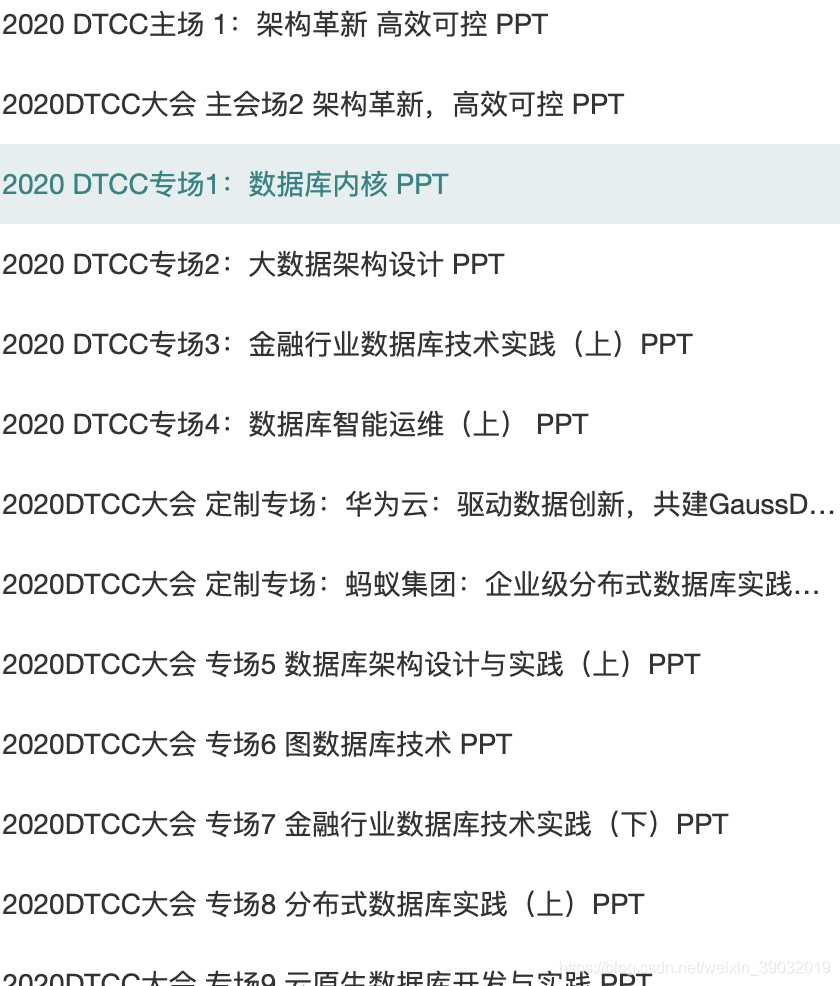
软件环境:python 3
效果展示
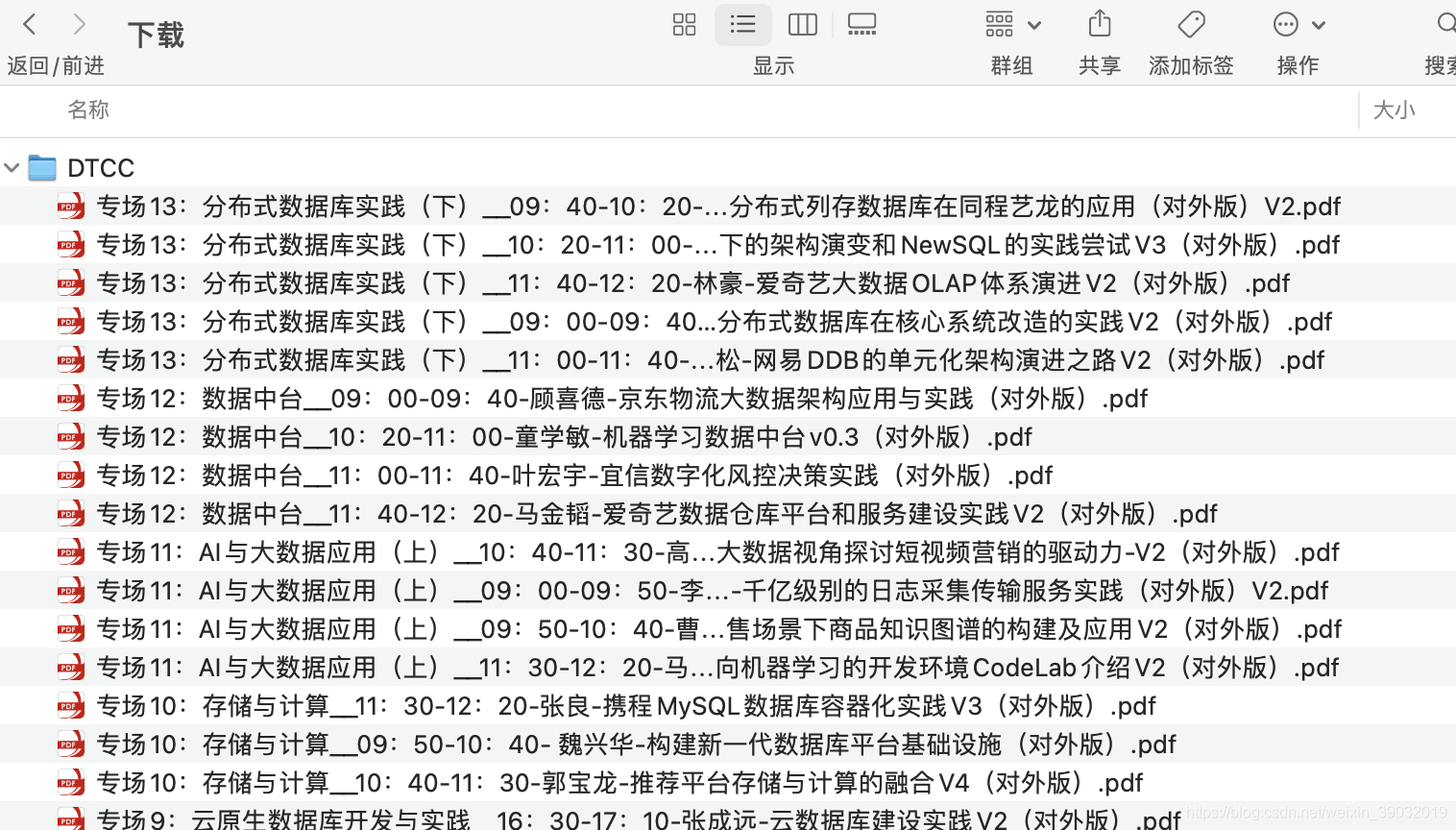
话不多说,上代码
# encoding: utf-8from bs4 import BeautifulSoupimport requestsfrom urllib.request import urlopenimport reimport jsondef visit(url): headers = { "User-Agent": "Mozilla/4.0 (compatible; MSIE 8.0; Windows NT 6.1; WOW64; Trident/4.0; SLCC2; .NET CLR 2.0.50727; .NET CLR 3.5.30729; .NET CLR 3.0.30729; Media Center PC 6.0; .NET4.0C; InfoPath.3)", "accept": "application/json, text/javascript, */*; q=0.01", "accept-encoding": "gzip, deflate, br", "accept-language": "zh-CN,zh;q=0.9", "content-type": "application/x-www-form-urlencoded; charset=UTF-8", "cookie": "", -- 填自己的 "referer": "", "sec-fetch-dest": "document", "sec-fetch-mode": "navigate", "sec-fetch-site": "same-origin", } res = requests.get(url,headers=headers) bsObj = BeautifulSoup(res.text, "html.parser") return bsObjdef visit_homepage(url): bsObj = visit(url) content = bsObj.find('div', class_="content") content_list = content.select("p") category = [] for i in range(4,len(content_list)): try: urls = content_list[i].a['href'] name = content_list[i].get_text("|").split("|")[0].replace(' ','').replace('\xa0','') category.append([name,urls]) except: pass print(category) return categorydef download_pdf(conf,path): category_name = conf[0] category_url = conf[1] bsObj = visit(category_url) res = re.search(r'(.*)token:(.*?),',str(bsObj) ,re.M|re.I) token = res.group(2).replace('"','').replace(' ','') arts = re.findall(r'(.*)li data-docinfo=(.*?)}',str(bsObj) ,re.M|re.I) for art in arts: art_str = "{"+str(art).split('{')[1].replace("')","}") art_dic = json.loads(art_str) id = art_dic['id'] name = art_dic['name'] download_url = "https://api.z.itpub.net/download/file?st-usertoken=%s&id=%s"%(token,str(id)) print(download_url) data = urlopen(download_url).read() with open(path+category_name+'__'+name, 'wb') as f: f.write(data) print("finish download ")if __name__ == '__main__': homepage = "https://z.itpub.net/article/detail/5260C494873379BAA63BAB7C5CBD7A95" path = "/Users/xxx/Downloads/DTCC/" # download category = visit_homepage(homepage) for i in category: download_pdf(i,path) 程序下载
1、cookie换成自己的
获取cookie办法:打开开发者模式(windows F12,mac opt+command+i) 打开开发者模式,访问:homepage,network里面有cookie
2、修改path为自己的目录
网盘下载
小编也把ppt放在了百度网盘,下载链接:
链接: https://pan.baidu.com/s/1kvEeRkybkA_y65oqeYfbSg 密码: 3bma
--来自百度网盘超级会员V7的分享
转载地址:http://aodpz.baihongyu.com/
你可能感兴趣的文章
new 一个button 然后dispose,最后这个button是null吗???
查看>>
NewspaceGPT的故事续写能力太强了
查看>>
NewspaceGPT绘制时序图
查看>>
NewspaceGPT绘制类图
查看>>
new一个对象的过程
查看>>
new和delete用法小结
查看>>
new对象时,JVM内部究竟藏了什么小秘密?
查看>>
new操作符的实现原理
查看>>
Next.js React Server Components 教程
查看>>
NextGen Mirth Connect XStream反序列化远程代码执行漏洞(CVE-2023-43208)
查看>>
next项目部署到服务器pm2进程守护
查看>>
nexus 介绍
查看>>
nexus上传jar
查看>>
Nexus指南中的更新强调集成和透明度的重要性
查看>>
Nexus指南已经发布
查看>>
Nexus(1):Nexus的安装与配置
查看>>
NFC技术:概述
查看>>
NFinal学习笔记 02—NFinalBuild
查看>>
NFS
查看>>
nfs mount 故障 mount.nfs: access denied by server while mounting 10.0.100.208:/backup_usb
查看>>